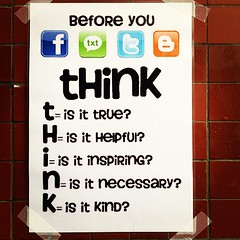This week has been fantastic. I really enjoy learning about online citizenship, as well as learning how to act when using technology. At the beginning of the week, we learned how to evaluate websites so that we use correct, reliable, and updated information. We learned the six steps in analyzing websites, which we know as A.S.P.E.C.T.
 |
| Computer Fraud, July 6, 2009 |
A: (authority) Verify the author's credentials. Be sure that the author has experience. See if the creator has published anything else.
S: (sources) See what sources the author used in making their article. Insist that the website can support the information that is found in it's sources.
P: (purpose) Find out what the website's purpose is. Is it trying to inform, confront, or entertain? Is it trying to sell you something? Is it directed to a specific audience? Ask yourself these questions, and you will be sure to figure out what the purpose of the website is.
E: (evenness) Be sure that the website covers all points of view on the topic. Identify whether or not the information is comprehensive and relevant.
C: (coverage) Make sure that the website supports other information, and that it covers both sides of a story. This step goes hand-in-hand with the evenness step.
T: (timeliness) make sure that the information is updated and maintained. If you can't find any dates on the site, you probably shouldn't use the information on that website.
We took notes on A.S.P.E.C.T from an online website called Iris. This website gave us many lessons on A.S.P.E.C.T, and the site was very helpful.
We were also introduced to a new presentation maker called MindMeister. This website allows me to create flow charts that are referred to as "mind maps". This website is absolutely flawless, and so simple to use. It is not time consuming at all, and I will definitely be using it for future projects and presentations. If you want to learn more about making your own mind map, you should definitely visit MindMeister.
Tutorial to MindMeister
I created a MindMeister earlier this week to display everything I learned about from the lessons about evaluating websites.
Create your own mind maps at MindMeister
Overall, this week has been incredible. I can't wait to get more in depth with the lessons that my teachers have prepared for me. Next Monday the six-week grading period ends, which means we will be getting our report cards very soon. I can't wait for next week, and as always, happy blogging!